- Joined
- Jul 3, 1997
- Messages
- 66,787
- Real Name
- Ronald Epstein
2nd-Generation
Reviewed by Ronald Epstein
August, 2017
Though it may not be the fastest device I have tested, its overall reliability and improvement in speed should make this your first choice when considering a WiFi mesh network.
There's also a bigger story here. It's about how though, I came to love eero, I eventually had to switch to Linksys, only to find myself back at eero thanks to their overall reliability and exceptional customer support. I will explain all of that further -- and more -- in this review.
What is a Wi-Fi Mesh Network and why I left eero
Perhaps the best place to start is with this review I did over a year ago of the first-generation eero. I truly stand by the opinion that their product was the most revolutionary of its kind at that time. They were one of (if not THE) first to introduce a mesh network that could distribute a consistently strong Wi-Fi signal to the most remote areas of the home, eliminating all dead spots that may have existed.
To me, there was no doubt that this was the future of home Wi-Fi.
I wasn't wrong. Soon thereafter, products such as Google, Linksys Velop, Netgear Orbi and Amplifi HD (to name a few) started flooding the marketplace. Sometimes it's tough being the first company to offer a revolutionary product. I say this because, in a very short time frame, eero suddenly found itself outflanked by these new systems that offered either similar or stronger radio signals/WiFi distribution.
While the first-generation eero was doing a great job of distributing a strong WiFi signal throughout my large home, I was not happy with the overall speed I was getting. A friend of mine was having the same problems. For weeks, I went back-and-forth with eero support hoping they could improve my overall WiFi speed. When eero support told me that their original system could not handle the speeds that other systems were boasting, I told them I was leaving for Linksys.
I would like you to read this reply I received from Christopher at eero support when he learned I was abandoning eero and going with Linksys....
Christopher (eero Customer Support)
May 12, 3:55 PM PDT
Ronald,
Thanks for the taking time to get back to me. I really wish would could've figured out why we weren't able to get eeros to work in this case, though I do want to thank you for being so patient and willing to work with me on this. Regardless, if you decide to give us another shot down the road, please don't hesitate to reach back out to us and encourage your friend to do so as well. While I'm not a fan of users not being able to get their money's worth when it comes to our product, I hope that your friend is able to have a positive experience at the very least.
If there's anything else I can do for you, please let me know.
Best,
Christopher @ eero
I must tell you, that reply was one of the most thoughtful responses I have received from a company that knew they were losing my business. That letter resonated so well with me, that it ended up being the reason why I eventually returned to the eero brand.
Linksys Velop

To make a fair comparison of competing mesh systems I need to talk a bit about The Linksys Velop.
I wanted fast Wi-Fi. I had just upgraded my home to a 1GB Internet connection with Verizon Fios. The problem I had with the first-generation eero was that it just couldn't do justice to the new connection speed I was paying for.
The Linksys Velop, at first, was a superior product. It offered over twice the speed of the first-generation eero. I was absolutely ecstatic over the improvement in WiFi speed throughout my home thanks to the fact that the Linksys system contained an extra radio and backhaul support.
The problem? The Velop was not stable. It kept disconnecting from my network. I had to return one of the units for a replacement. Then another unit failed. After some time, Linksys customer support stopped returning my phone calls because they didn't want to deal with the fact that I was complaining about their units constantly going off-line.
Additionally, after owning an eero, I could immediately sense that Linksys just didn't have their act together. Their mobile app software was archaic compared to eero. Setting up the individual Velop nodes were time-consuming and if the Linksys cloud network was down (which it often was), you couldn't even do any adjustments to the system.
I was so frustrated with the Linksys Velop and the lack of customer support I was now getting that I was getting desperate to find another mesh system. I considered the Netgear Orbi, but that system has a major disadvantage in that its structure depends on your router being in the middle of your home. Instead of the individual nodes talking to each other and distributing WiFi in a single chain, the Orbi system has all those nodes reporting directly to the main Orbi unit. This means your router has to be squarely in a centralized location in your home. Most people don't have this kind of setup. In my case, my router is upstairs, in the farthest corner of my house. There is no way a Netgear Orbi would work for me.
Introducing eero 2nd-generation
Things just happened to fall in place at the right time. As my frustrations grew with the Linksys Velop system, eero had just announced their 2nd-generation product. Finally, the company who revolutionized the marketplace was finally catching up with their competitors who were offering a stronger mesh system.
I immediately contacted the company and asked if I could do a review and compare their new product against the original system I previously had in place. Mind you, as expensive as their system is, I had to pay quite a bit of money out of my pocket to obtain 5 base units and their newly introduced Beacon (which I will talk more about shortly). So, this very favorable review is not being written for the sake of receiving free product.
Now, most people don't need 5 base units and a Beacon to cover a large home. My issue is that I have well over two dozen connected devices throughout my house and I need ethernet ports at various locations. Most of you reading this review will certainly be able to get away with a more modest setup at a more reasonable cost. I'll give you those options as we move forward.

Let's begin talking about the changes made to the 2nd-generation eero over its predecessor. Fortunately, the look of the eero units has not really changed. It still has that sleek, beautiful "Apple-esque" compact look to it. It's rather simplistic in appearance and doesn't manage to stand out anywhere you place it in your home.
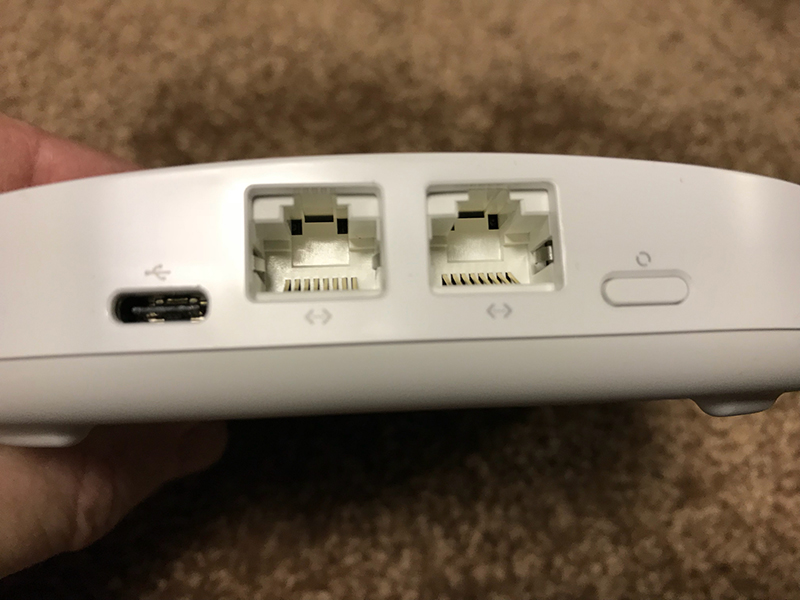
Cosmetically, the only noticeable change that has been made is that the USB connection has been removed from the back of the device. You can no longer plug in a hard drive or another USB device to any of the eero nodes. There is now a smaller (I believe USB-C) connection on the back for the power plug. There are still two ethernet ports on the rear of every node to connect external peripherals. Be aware that one of the eero units does get connected to your home router and you lose an ethernet port on that particular device.
The power cord that comes with the second-generation eero is a bit shorter than the original. This did cause me to make different decisions of where to place the units simply because I found limitations in the cord length. It's not a deal-breaker, but I would have preferred that the original length had been kept.
Where the changes can really be found are under the hood. The claim is being made that this eero can now provide 50% improvement over the original unit thanks to additional radios and antennas that have been stuffed into the same small footprint of its predecessor.
I have to say, the claims that eero is making are true. This 2nd-generation product does outperform the original by twice as much.

eero has also introduced a new product to their lineup called the "Beacon." This compact device is meant to extend your eero mesh network in hard-to-reach areas such as bedrooms. It's a cheaper alternative than buying additional eero units, but it lacks ethernet ports.
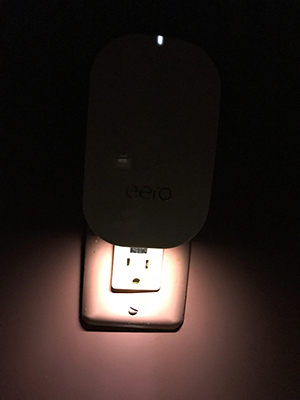
The Beacon simply plugs into any standard plug. It then senses and distributes the signal coming from the other eero units. The Beacon also contains a nightlight that is perfect for bedrooms or hallways in lighting a path during darkness.
It's So Easy To Set Up This Wi-Fi Mesh Network
Other improvements eero has made to their second-generation product is the mobile app software that is used to set up a home network. I always thought their original app was best in class, but eero has gone even further to provide substantial improvements to their mobile app that makes setup an absolute breeze even for novices.
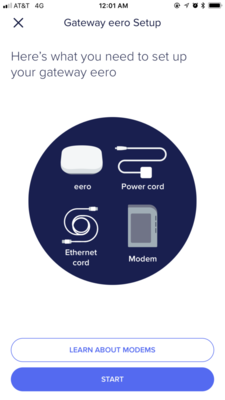
(click on above photo for large image)
It's important to point out that in order to have a Wi-Fi mesh network, you need to have a router already in place. The eero (and similar competitor devices) need to connect to your main router to work. Additionally, the setup must be done with the download of a mobile app that is available for all mobile platforms on both phone and tablet.
Quite simply, you take the eero out of the box, connect it to your router, download the app and follow the setup instructions.
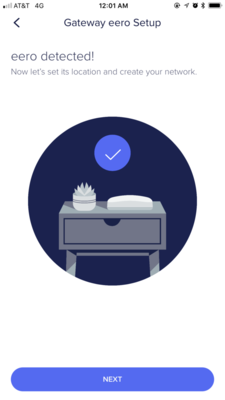

(click on above photos for large images)
I am simply amazed at the improvements made to the eero app. It blows away the competition. I always hated the Linksys app and how complicated it made setup. Here, eero walks you through every step of setting up the main node and then additional ones through your home.
As you set up each node, the app tests its location. It makes certain that any additional nodes are placed in adequate distance from each other. If it finds a placement issue, it will ask you to relocate the node to a location that is closer. These second-generation eeros, being more powerful, do allow you to place additional nodes further away from each other, so I would expect no-one is going to have placement issues.
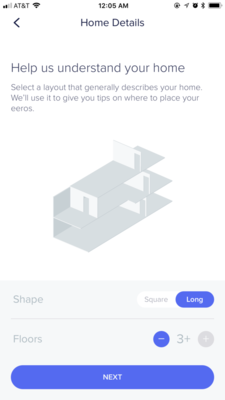

(click on above photos for large images)
The setup app also gives you suggestions on how to properly place your nodes throughout your home and how many you may need, based on the layout of your house. I found this particularly useful in determining the most optimal locations to place my nodes.
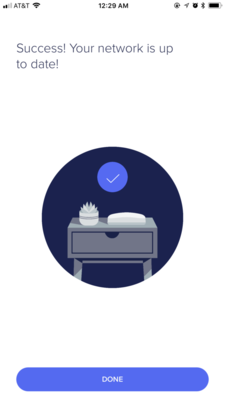

(click on above photos for large images)
After setup was complete, the app sensed that a new update was available for my system, which it automatically downloaded and installed You can expect all future updates will automatically be pushed to your eero app.
It took me under 30 minutes to set up 5 eero nodes in my home. And again, I have to stress, this overkill. Nobody should need these many eero units. I am just more obsessive than others about wanting the best coverage possible and I will be the first to admit that I went a bit too far.
Let's Talk About Speed Improvements
I am now going to strictly discuss the improvements in speed of the second-generation over the first-generation eero. If you want to see how much better speed the first-generation eero provides over a standard single-route setup in the home, you will want to read this review that contains graph speed comparisons.
eero's claim that there is a 50% performance increase over their original units is absolutely true and I will show you graph comparisons to prove it. I measured the speeds I was getting from the first-generation units against the second-generation units. These measurements were taken a few inches away from each node. For this particular test, I did not add a Beacon to the setup. I wanted to see if it made a difference at the end of the testing. I will let you know that result as we move forward.
I am starting from the distance closest to the base unit and moving to the furthest location at the other end of the house.
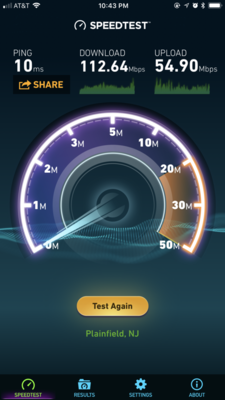
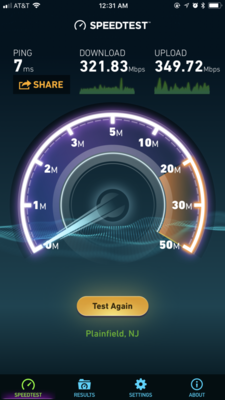
(click on above photos for large images)
Above, this is the test made at the base unit connected to the router, at the most upper floor of my home. The original eero test is on the left. The second-generation on the right. You can see nearly a 3x increase in output speed from this location.
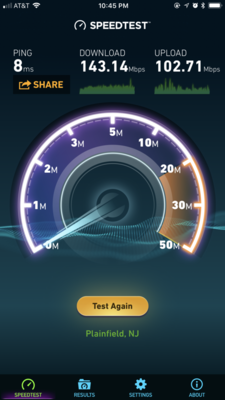
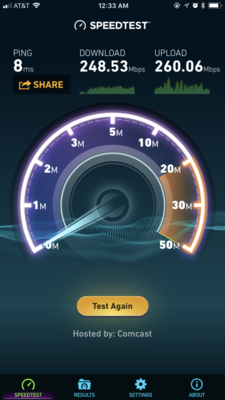
(click on above photos for large images)
Above, this is a test made on the main floor of my home, which is quite lengthy, which persuaded me to install two eero units at opposite ends. The entrance hallway results are shown above. Here, the second-generation speed shown on the right is nearly double the speed of the original shown on the left.
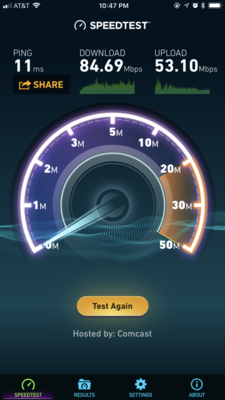
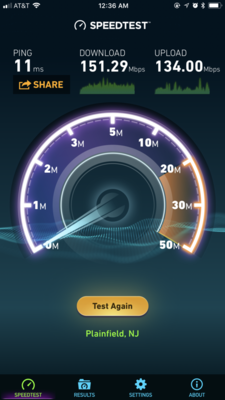
(click on above photos for large images)
Moving to the opposite end of the main floor, the above test shows that speed has nearly increased double over the original eero unit.
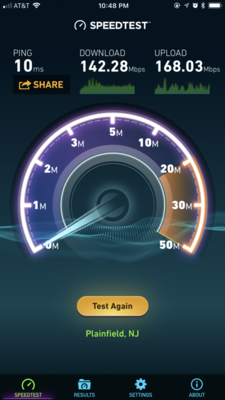
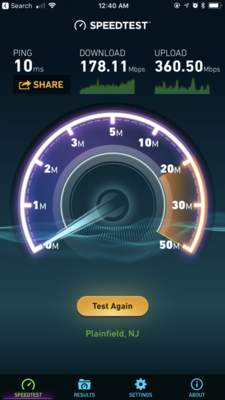
(click on above photos for large images)
Next, we go to the Den located one floor down from the main and two floors down from the top floor. Here, there doesn't seem to be a huge speed improvement. The second-generation eero only provides a nominal increase over the original.
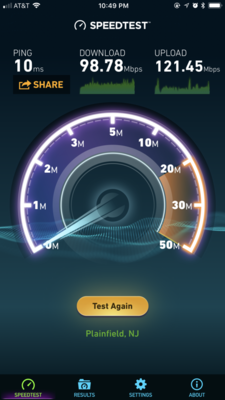
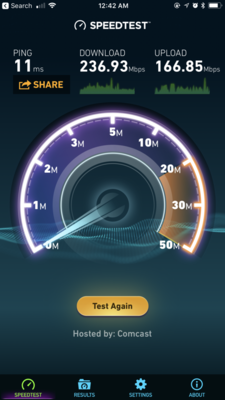
(click on above photos for large images)
This is the test that you really should look at, however. This test was taken in my Home Theater located in my basement. Please note that the basement is not only several floors down from the top, but it is also closed off with a doorway. The second-generation eero (shown on the right) provided more than double the speed -- nearing three times the speed -- of the original unit (shown on the left). This is quite incredible when you think about the overall distance involved and the fact that there is a heavy closed door that blocks the signal.
Now that I had my system fully set up and functional, I wanted to find any connection dead spots and see if adding a Beacon would improve it.
The connection issues I found were on the main floor where there was a significant drop in speed. Sadly, the installation of the Beacon did not improve the speed at all. That's not saying the Beacon does not add purpose. All the Beacon does is fill in gaps where a signal may be hard to reach. It's also a slightly cheaper alternative in extending your eero network. And, to be fair, the main floor is where most of my connected devices are, including a Nest camera and multiple portable devices. It is the hardest location to maintain a strong Internet signal.
Note that even with a 1GB incoming connection (940GB actual), no mesh system is capable of maintaining that kind of speed over long distances with as many connected devices as I currently have. Your mileage will vary and it is quite possible with less connected devices, your wireless speed will be even greater than what I have reported here.
eero 2nd-generation systems
eero offers a variety of systems to meet the size and needs of your home.

For most homes, the Home WiFi System may be your best and cheapest bet. It contains one eero base unit and two Beacons. Enough to cover a ranch or a home with about two floors. The downsides to this setup are the lack of ethernet ports available for you to use. The cost of this setup is $399. There is even a combo for smaller homes for $299 that has one base unit and one Beacon.
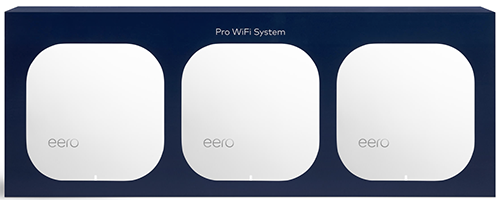
Next up is the Pro WiFi System that is geared towards homes with multiple floors and bedrooms. It consists of three base station units that provide ethernet ports at every location. This setup costs $499.
Additional single eero base stations will run you $199 each. Additional single Beacons will run you $149 each.
You can buy your own customized eero system on their website or through Amazon.
Final Thoughts
Though it may not be the fastest device I have tested, its overall reliability and improvement in speed should make this your first choice when considering a WiFi mesh network.
I did find the Linksys Velop delivered slightly faster speed throughout the home, though it's speed dramatically decreased in the farthest locations where the eero actually increased.
Additionally, eero has far better reliability than the Linksys Velop. I have had no defective units. None of the units continually went offline like the Linksys Velop units did. I can't begin to tell you the frustrations I had with keeping all the Linksys Velop nodes active in my home. There were always disconnections with that product.
However, the most important consideration I want you to give the eero brand is the customer support letter I included at the top of this review. The level of customer support I have received with the eero brand greatly surpasses that of Linksys. eero support stuck with me even when I told them I was leaving them. Linksys just stopped returning phone calls when they couldn't fix my issues.
There is no doubt in my mind that as expensive as these mesh systems currently are, they provide consistently faster wireless speeds than a normal router. Additionally, they do a superb job of redirecting the signal through the toughest corridors in order to eliminate dead spots.
eero was revolutionary for its time, and with this new 2nd-generation device along with its Beacon, the company continues to remain one step ahead of the competition.
Last edited:
