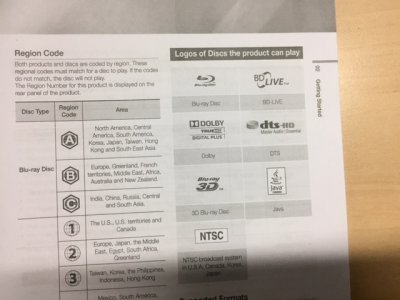Hi Folks,
I m sorry if my questions might sound silly to some of you since am a newbie to the Sound Home theater system and just learning the first few steps. I picked up recently an old Samsung HT system with a complete set of the speakers, FR FL, C, SUB, SR, and SL. the system is brand new, and Model number is
5.1 ch Blu- ray HT-F4500
Testing the Speakers Functionality throughout Test Tone Option, All Works OK
Playing a video on Youtube, Only The Sub and Front / Right Speakers are playing sound the rest are not ( Central/SUR L/R)
Play an mp3 on an external thumb drive, same as above, couldn't get neither the central or SUR L/R working
Playing an MKV (1080p) on an external thumb drive, All works OK
The whole point of having this sound system for me is to plug in an AUX external device and get the whole system working or connect it to my TV Streaming box and watch movies with the full sound system.
Why is that happening and how to resolve this issue? I do appreciate your inputs and thoughts .
Cheers
I m sorry if my questions might sound silly to some of you since am a newbie to the Sound Home theater system and just learning the first few steps. I picked up recently an old Samsung HT system with a complete set of the speakers, FR FL, C, SUB, SR, and SL. the system is brand new, and Model number is
5.1 ch Blu- ray HT-F4500
Testing the Speakers Functionality throughout Test Tone Option, All Works OK
Playing a video on Youtube, Only The Sub and Front / Right Speakers are playing sound the rest are not ( Central/SUR L/R)
Play an mp3 on an external thumb drive, same as above, couldn't get neither the central or SUR L/R working
Playing an MKV (1080p) on an external thumb drive, All works OK
The whole point of having this sound system for me is to plug in an AUX external device and get the whole system working or connect it to my TV Streaming box and watch movies with the full sound system.
Why is that happening and how to resolve this issue? I do appreciate your inputs and thoughts .
Cheers