Logitech Harmony Express
However, if you are new to remotes and your sole decision is which remote to purchase, you’ll be faced with the ELITE and EXPRESS being at the same price points. Want simplicity? Well, there is something to be said for a remote that works solely on voice commands. If you can live with its limitations, this could be your first choice. However, for power users, the ELITE is just a gorgeous remote that combines a responsive touch screen with hard buttons, has expansive capabilities and will proudly stand on your side table docked inside its handsome charging cradle.
WE LIKE
WE DON'T LIKE
- Easy to program and execute commands
- Lightweight. Just grab and use your voice.
- Doubles as an Alexa device
- Very expensive for a non-touchscreen product
- You may need an additional remote to execute all commands
- Does not currently support full Tivo functionality
WE LIKE
- Easy to program and execute commands
- Lightweight. Just grab and use your voice.
- Doubles as an Alexa device
WE DON'T LIKE
- Very expensive for a non-touchscreen product
- You may need an additional remote to execute all commands
- Does not currently support full Tivo functionality
Before anyone even considers the new Logitech Harmony Express Remote, one must give serious consideration to the Harmony Elite.
The Harmony Elite stands as the very best remote on the market. Though introduced in 2015, it continues to stand as the pinnacle of the Harmony Remote lineup. With its responsive touchscreen and motion-sensing backlit keys, the Elite is an elegant device that combines simplicity with functionality for all your home theater devices.
When I first reviewed the Harmony Elite, I knew that this device could evolve no further. This would probably be the end-of-the-line for Logitech’s touchscreen remotes. I had commented that Logitech’s next move should be ditching touch for voice. Unfortunately, I am not certain that this evolution from Logitech has worked out entirely in everyone’s favor.
I have been using Logitech’s Harmony Express Remote for the past two weeks and have found myself very impressed. However, it’s very easy to conclude that this device is geared towards a different type of user.
Out of the Box
The Harmony Express Remote, like all its predecessors, comes with all the necessary hardware you need out of the box:
* Remote Control with a rechargeable battery
* Blaster
* IR mini-blaster
* USB cable
* A/C adapter
There is a new Blaster designed specifically for this remote. Instead of oval design, it now looks like a hockey puck with a small indicator light on the front to confirm connections. The included mini-blaster is now larger than previous models and it seems to do a much better job at providing a wider and more reliable range of coverage for all your devices. Here, the newly designed single blaster seemed to do the job of the two smaller ones I used with my Elite remote.
The remote itself, at first glance, doesn’t seem like anything special. It’s extremely lightweight, made of outer rubber material, and contains only the most basic touch command keys. Hold it in your palm and it feels rather cheaply built, though I have no doubts over its long-term durability. Unlike every Logitech remote that has come before this, there is no included charging cradle. The remote charges on your tabletop as it connects to a USB cable and A/C adapter.
Setup
Logitech has done a total revamp on the setup process with this new remote making it more simple to identify and connect your devices than ever before.
The very first step is to plug in the main blaster which you can hide away in a cabinet. The blaster does not need direct-sight access to the remote. The mini-blaster (which plugs into the larger blaster) solves the problem of improving the connection to all your components. I place it front, in the middle of my component rack.


(click on above photos for larger images)
Next step is to download the app from the iOS or Android app store. Once opened, the app instructs you to turn on all your devices. With the assistance of your home’s WiFi connection, the app is supposed to immediately identify all the controllable devices in your home. I must say, it did a pretty admirable job finding my Apple TV, Roku, and Panasonic 4k player, but not my JVC projector or Tivo Bolt. If your device is not automatically found during the initial scan it’s no big deal — you can manually enter the model number of your component and the app will connect to its database and download the necessary commands to the remote.
Here’s the cool part of the new setup process: Drag and Drop. With two sets of represented icons across the app (one set for HDMI inputs and another for devices), you essentially drag the device icons into the correct HDMI input. It’s sort of like the way you would drag and drop individual apps into folders on your smartphone or tablet. You do this while your display is active, and as you drop each device into the corresponding HDMI icon, you immediately see the input change happen before you. It’s instant confirmation that you have successfully set up your components.
At the time of setup, you will be asked to provide information to your local cable provider. The app then downloads all the necessary channel information allowing you to access channels either by their station name or channel number.
In Use
Raise the Harmony Express remote in your hand and watch the backlit keypad come to life. When you press the circular selection button at the top, a warm blue glow emits as you issue your first voice command.
At its core, the Harmony Express is an Alexa device. If you own any of the Amazon Echo devices, you will instantly become familiar with this remote. While this device doesn’t rely on always listening to your voice, you simply press the button, issue a command, and Alexa will respond via the small speaker on the back of the remote.
The two most important commands you need to learn are “Turn On” and “Go To.” TURN ON will be the command that powers on your components. You can say things like “Turn on DVR” or “Turn on Playstation 4” or “Turn on Panasonic Player.” You can use the GO TO command say things like “Go to NBC” or “Go to channel 504.” With Harmony knowing your cable line-up you can access any channel by its number or name. It also allows direct access to individual apps so you can say things like, “Go to Hulu app” or “Go to Netflix App” or “Go to YouTube app.”
If you are uncertain what commands are available to you, Logitech has a special section within the app that gathers all your devices and channels and gives you suggestions on what to say.
Once inside the apps, your device or disc menus, you can use the top circular pad to navigate around and then press to select your choice.
I was also easily able to switch between activities through voice command. If I wanted to go from watching a movie to just watching TV, the command “Turn on DVR” automatically turned that device on, while powering off my Panasonic 4k player and switching to proper HDMI input.
When it works, it does so beautifully. However, you will quickly find that a lot of commands are very specific and it takes a lot of fooling around with different voice requests to find out what your limitations are. When Alexa cannot execute a command, it will reply that it cannot perform your requested action…
…and therein lies the biggest issue with the Harmony Express Remote: it is very limited in what it can do.
As a Tivo user, I found using this remote a bit frustrating. While there is a dedicated button on the Express to get you into the Tivo menu, there is no way to get out of it once inside. You can’t say “Watch live TV” and none of the menu or back buttons will back you out of the menu itself. I don’t even think this remote allows you to skip commercials as there is no dedicated key to do that function. This could be a make or break deal for owners of Tivo DVRs.
You also can’t access any of the power user functions that the prior touchscreen remotes offered, including touch commands to subtitles, aspect ratio, audio tracks, individual power toggles, etc.
Another frustration of this remote is its limitation to voice commands it wants you to use. I can’t simply say “Watch Movie” and expect my Panasonic 4k player to go into action. Instead, I have to use the suggested set of commands that the Harmony Express wants you to use. Basically, the commands are on their terms, not yours.
Not overly surpising, the remote doesn’t always understand commands. “Go to CBS” sometimes gets interpreted as “Go to TBS.”
You can use the remote to say “Guide” to bring up your DVRs channel guide. When you need to go to the bathroom or answer the doorbell, the voice commands, “Pause” and “Play” will stop and commence the program content. When done with your entertainment, the one command that you’ll always remember is “Turn off devices,” which will successfully shut off all your devices in unison. You can also perform this function by long-pressing the mute button.
Since the Harmony Express Remote is very small and probably easy to lose, the smartphone app has a button that you can press which will instantly send an alert tone from the remote so you can quickly locate it.
Because the Harmony Express Remote is tied to Alexa, you can control your connected home automation devices to it. I can sit in my chair and say, “Turn off Home Theater lights” and watch my screen and chair lights instantly go off. I, of course, can use the reverse commands to turn them back on when my viewing is done.
I can use the remote to control my Sonos speakers or any of my preferred music selections when I want to listen to tunes.
Anything you currently interact with using your Echo device, you can now do the same with this remote. Ask Alexa to tell you a joke, the weather, or some other information you might be looking for.
This raises the question of whether you need another $250 remote to duplicate many of the commands you can already accomplish with the Harmony plug-in that’s available for anyone that owns any of the previous Logitech remotes that comes with the controlling hub.
Final Thoughts
There is something great about picking up a remote and through voice commands, controlling your home entertainment system. As an owner of the Harmony Elite, I must admit, I now use this Harmony Express as my go-to remote. It’s far simpler to use than the touchscreen counterpart.
However, the fun ends when I realize that I can’t depend on the Express as my sole remote. With its Tivo limitations (at the time of writing this review), I still need a secondary remote. Hopefully, Tivo will address these limitations in the future. As a power user, I miss instant access to some of the more advanced device functions the touchscreen remotes offer.
The previous oval hub-controlled remotes also offer smartphone control which you don’t get with the new puck-shaped hub.
The Harmony Express seems to be specifically designed for simplicity. If you’re not a power user and want to make controlling everything in your home with voice commands, this is the remote you want.
If you already own one of the previous Logitech touchscreen remotes, you probably won’t want to spend $250 upgrading to this one due to its limitations. If you already have an Echo device in your home, many of these voice functions can be duplicated with the Harmony plug-in.
However, if you are new to remotes and your sole decision is which remote to purchase, you’ll be faced with the ELITE and EXPRESS being at the same price points. Want simplicity? Well, there is something to be said for a remote that works solely on voice commands. If you can live with its limitations, this could be your first choice. However, for power users, the ELITE is just a gorgeous remote that combines a responsive touch screen with hard buttons, has expansive capabilities and will proudly stand on your side table docked inside its handsome charging cradle.
Ron is the heart and soul of Home Theater Forum. His dedication since founding the platform in 1997 has shaped it into a leading voice in the home theater industry. Ron currently lives on the east coast.
Post Disclaimer
Some of our content may contain marketing links, which means we will receive a commission for purchases made via those links. In our editorial content, these affiliate links appear automatically, and our editorial teams are not influenced by our affiliate partnerships. We work with several providers (currently Skimlinks and Amazon) to manage our affiliate relationships. You can find out more about their services by visiting their sites.






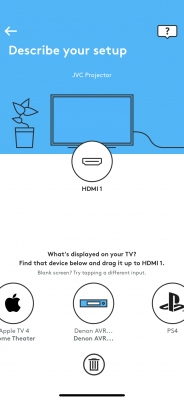
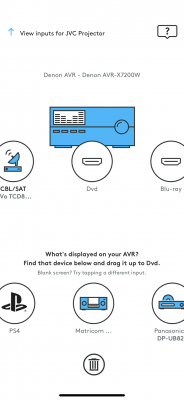
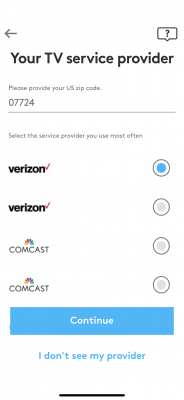

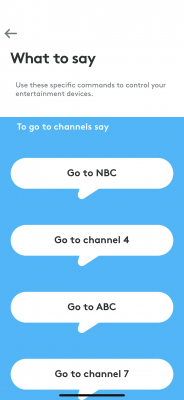




Similar threads
- Ronald Epstein
- Displays
9 10 11- Ronald Epstein
- Home Automation, Accessories, Cables, and Remotes
6 7 8