Vizio 65” E Series E65u-D3
With excellent 4K clarity and intuitive app-based controls, the affordable Vizio E65u-D3 offers very good value, though off-axis and motion issues along with limited settings may frustrate.
WE LIKE
WE DON'T LIKE
- Excellent clarity with 4K content
- Intuitive smartphone-based controls
- Built-in Google Cast support
- Mediocre off-axis picture quality
- Motion resolution could be better
- No Bluetooth headphone support
WE LIKE
- Excellent clarity with 4K content
- Intuitive smartphone-based controls
- Built-in Google Cast support
WE DON'T LIKE
- Mediocre off-axis picture quality
- Motion resolution could be better
- No Bluetooth headphone support
Today it’s the Vizio 65” E Series E65u-D3. With the 65” model currently on sale for $899, Vizio’s E series TV’s represent their value play – a TV that while affordable tries not to compromise too much on picture quality. In this case, Vizio has stripped down the built-in apps and smart TV features in most E, and all M and P series models and instead enabled the TV to natively work with Google’s Chromecast platform, while adding app based management and control under the moniker Vizio SmartCast.
The release of the 2016 E series shows that Vizio is doubling down on the belief that the TV of the future will be controlled by an app on your smart phone or tablet rather than a physical remote. In the case of this TV, you can download Vizio’s SmartCast app which after a brief pairing process will allow the E series TV to be both configured and operated, including many of the settings we are used to adjusting in on-screen menus.
It’s very positive to see that this cost-conscious TV is backlit and not edge-lit, featuring 12 LED zones, as many edge-lit TV’s suffer from extremely poor contrast and the industry at large seems to have more or less given up on contrast since plasma’s untimely death.
Design & Features
The E series is above all a TV and not a decorative item, so Vizio has not gone to great lengths to use exotic materials like competitors, and instead have focused on a thin bezel, and have attempted to keep thickness down given the backlit display. They have more or less succeeded, with the E65u-D3 measuring a mere 2.8” deep and weighing in at 50 lbs.
From a user-interface perspective, as stated earlier Vizio has moved away from the on screen display, only offering the most basic of settings (input, preset picture mode) and a pairing menu to allow more full-featured control via the SmartCast app. As you can see below, pairing is a very intuitive process:
The TV displays this screen when first powered on:


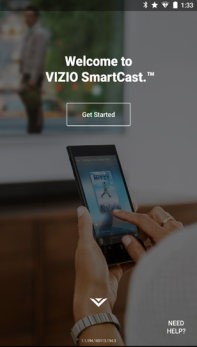
As you can see, the app walks you through the simple pairing process, and you are done in less than 5 minutes.
The design of the app shows some careful thought and consideration have gone into this new approach to TVs. Asyou can see in the below image, the app enables full control of the TV, and in many ways allows for more efficient adjustment of the set.
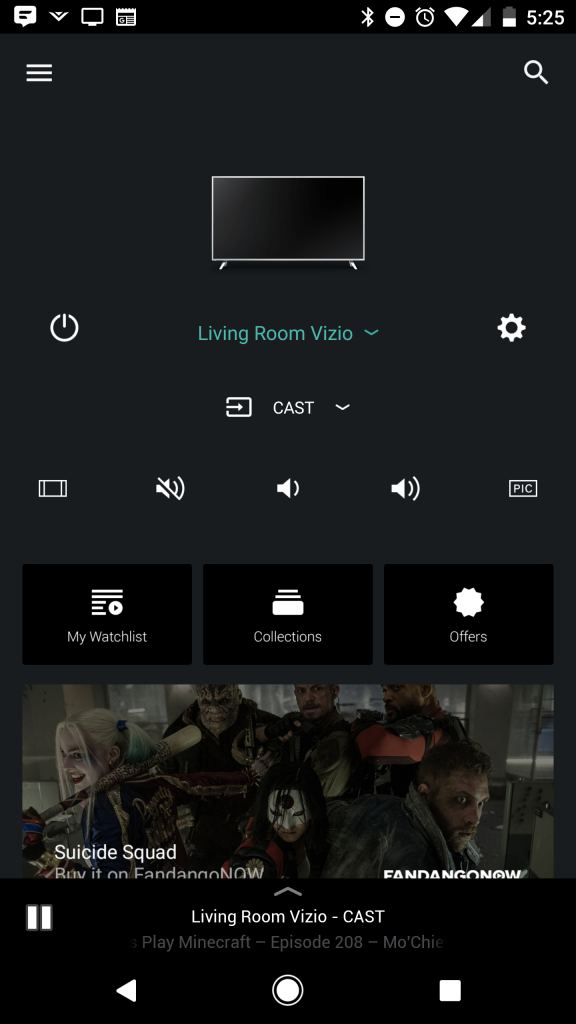
Color & Calibration 7/10
My testing of the Vizio E65 was performed using a SpectraCal C6-HDR colorimeter, and SpectraCal’s CalMAN software.
As you can see, the initial performance in calibrated mode was not great, but after a few measurements and using my smart phone to adjust settings, I was able to get it dialed in quite nicely without much effort. This was not an exhaustive attempt to calibrate the display, but demonstrates it can be improved very substantially in a short amount of time.
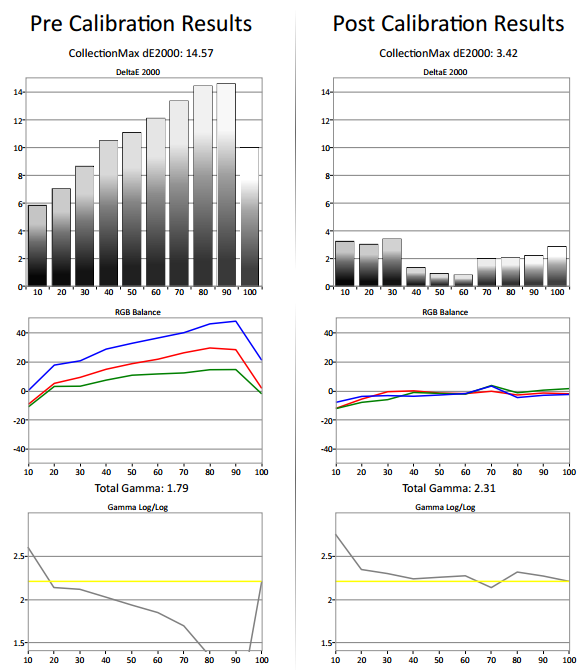
Vizio’s move to the smartphone for control makes a lot of sense when it comes to calibration. I found the process significantly faster without using a remote to navigate multiple menus, and was happy to be able to access all settings from a single pane of glass.
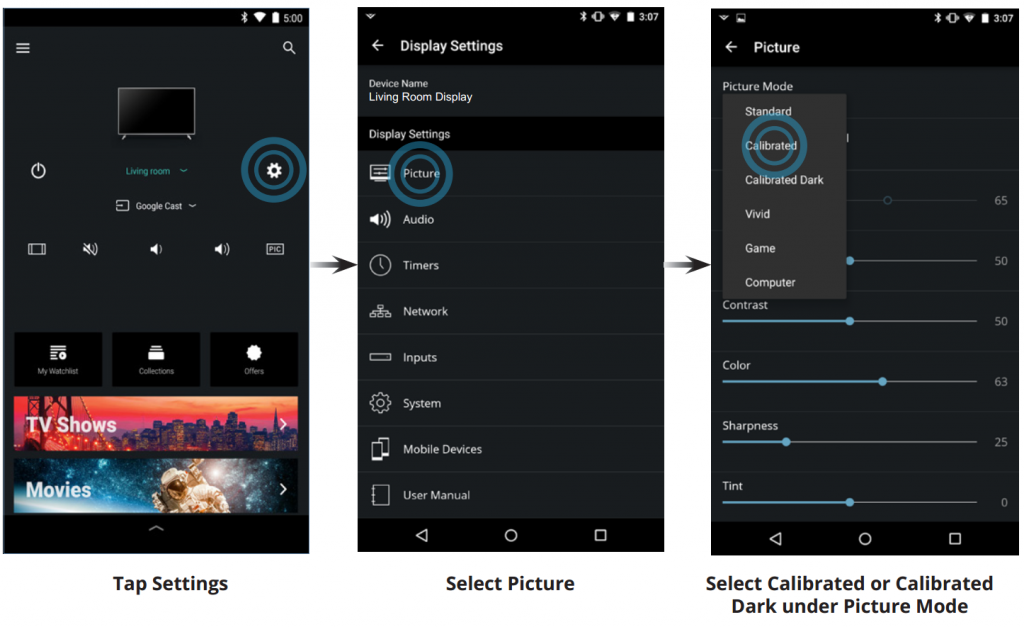
On the not so great side, the color saturation of the Vizio E65u-D3 is a little lackluster compared to other panels, and will not compare favorably to that of Samsung’s TV’s or the latest OLED’s from LG, but it’s a solid performer for on-axis viewing. When viewed from the side (off axis), the performance of this display deteriorates significantly due to the vertical pixel layout, but it does great in installs that are above or below the viewer such as on a mantel – so please be careful with your use case and viewing position before considering this model.
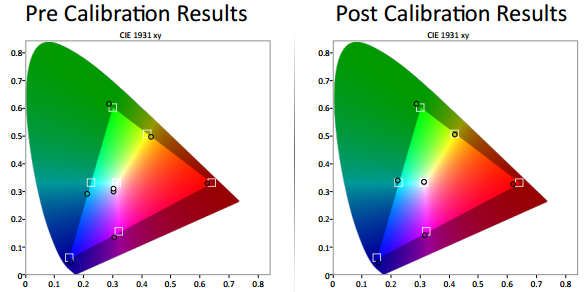
Contrast & Local Dimming 5/10
The overall contrast levels of this TV are very good considering the price point, aided in no small part by the multi-zone local dimming backlight built in. On/off contrast was a comfortable 3356:1, though blacks do appear slightly gray in a darker viewing environment. Black levels are uniform from edge to edge (unlike many edge-lit units), though this is slightly constrained by the E65’s narrow viewing angle.
Disappointingly, the local dimming performance of this set is lackluster at best. Typically, in a good sample, areas without highlights should dim while preserving full light output in the brightest areas. With this TV I consistently observed full-array dimming in test scenes that should only have had local dimming. It appears that Vizio’s algorithm for local dimming in this model is simply too aggressive, whivh has the additional consequence of resulting in some mild flickering in bright highlights.
Motion & Judder 5/10
The E65u-D3 starts to show the truth of the mantra “you get what you pay for” in fast motion scenes. My tests for pixel response time showed a fairly consistent value of 35-37ms, which may be too slow for some gamers. This doesn’t present too much of an issue with 24 or 30 fps content in TV and movies, but should be a factor for buyers who intent to use a gaming console.
Resolution & Clarity 9.5/10
Both 1080p and 2160p (4K/UHD) content appear sharp and have excellent clarity on this display, with 4K earning a slight edge.
Closing Thoughts
While the Vizio E65u-D3 has some issues with off-axis viewing, local dimming and motion, in this review I found that overall image clarity, ease of use and calibration are all solid and more than make up for these shortcomings. Prospective buyers who tend to view off-axis (from far to the left or right) should steer clear of this model, but those who will have a TV up on a mantel or below on the floor should be very happy with the performance of this set.
Vizio’s SmartCast features and smartphone based controls are a tremendously useful feature and they offer a level of convenience and ease of use that most TVs will have in the near future. The integrated Chromecast capabilities make streaming your favorite music, movies or media a snap, and particularly for those who use an Android phone like myself, quickly becomes preferable to the use of a set top box.
Keeping in mind how little you are paying for a 65” display, I believe that the shortcomings of this display are more than made up for by the value proposition it offers.
Overall Score: 3.75/5
Calibration Via the SmartCast App:
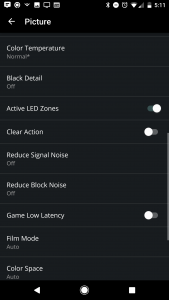
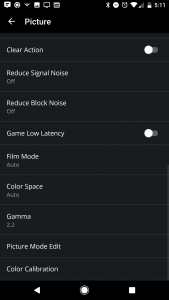

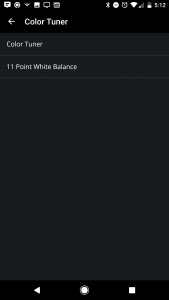
Detailed Settings for the Vizio E65u-D3:
11 Point White Balance
5%
- R 0
- G 0
- B 0
10%
- R 14
- G 4
- B 18
20%
- R 15
- G -1
- B 23
30%
- R 38
- G 16
- B 13
40%
- R 14
- G 5
- B 9
50%
- R 16
- G 1
- B 13
60%
- R 5
- G 5
- B 22
70%
- R 0
- G 0
- B 1
80%
- R 0
- G 0
- B 1
90%
- R 0
- G 0
- B 0
100%
- R 0
- G 0
- B 0
Color Tuner
Offset
- R 0
- G 0
- B -7
Gain
- R -29
- G 0
- B -59
Post Disclaimer
Some of our content may contain marketing links, which means we will receive a commission for purchases made via those links. In our editorial content, these affiliate links appear automatically, and our editorial teams are not influenced by our affiliate partnerships. We work with several providers (currently Skimlinks and Amazon) to manage our affiliate relationships. You can find out more about their services by visiting their sites.





Similar threads
- DaveF
- Displays
2 3