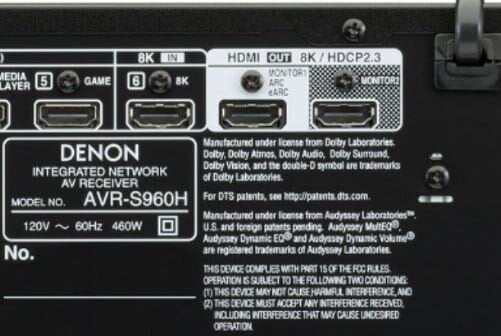tfurnivall
Auditioning
- Joined
- Mar 24, 2024
- Messages
- 5
- Real Name
- Tony
Back in January I ordered a new Denon AVR. The idea was to connect my cable box, DVD player to the TV via the AVR, to avoid having to switch inputs on the TV.
That, at least was the idea.
The TV was a (comfortably behind the times) 10-year old Insignia TV with 4 HDMI inputs. I set everything up, and switched it on. Perfect! I could watch a video and switch to cable using only the Denon.
Then, after about 5 weeks, the Denon stopped working. When I called with this issue I was told that the Denon only works on TVs with ARC (my Insignia did not - but it still worked). The support person was remarkably incapable of listening, and kept insisting that this was the case, and that even though it may have appeared to be working it wasn't really, because "it couldn't detect the signal" (I did confirm - he meant the ARC signal).
The gist of his solution was "Buy an uptodate TV". (I did - and now I'm back to remote hell, and switching things until they all agree to co-operate. But, along the way he dropped an interesting gem: The TV manufacturers demand this.
OK, I get that. But it makes no sense.
If I have an ARC capable port on the TV, the last thing I want to it do, if I'm sending video from the Denon, is to pass back audio. I've already gotten that signal out of the video stream from my source.
If I've succumbed to the craze for smart TVs, and want the TV to do the switching, why would I waste an HDMI connection on this? I'd simply pull an optical line as the only connection between the AVR and the TV. (This is not my preferred solution).
So - why would TV manufacturers impose such a requirement? It smells strongly like restraint of trade, but I wonder if anyone here knows the "real story"?
Tony
That, at least was the idea.
The TV was a (comfortably behind the times) 10-year old Insignia TV with 4 HDMI inputs. I set everything up, and switched it on. Perfect! I could watch a video and switch to cable using only the Denon.
Then, after about 5 weeks, the Denon stopped working. When I called with this issue I was told that the Denon only works on TVs with ARC (my Insignia did not - but it still worked). The support person was remarkably incapable of listening, and kept insisting that this was the case, and that even though it may have appeared to be working it wasn't really, because "it couldn't detect the signal" (I did confirm - he meant the ARC signal).
The gist of his solution was "Buy an uptodate TV". (I did - and now I'm back to remote hell, and switching things until they all agree to co-operate. But, along the way he dropped an interesting gem: The TV manufacturers demand this.
OK, I get that. But it makes no sense.
If I have an ARC capable port on the TV, the last thing I want to it do, if I'm sending video from the Denon, is to pass back audio. I've already gotten that signal out of the video stream from my source.
If I've succumbed to the craze for smart TVs, and want the TV to do the switching, why would I waste an HDMI connection on this? I'd simply pull an optical line as the only connection between the AVR and the TV. (This is not my preferred solution).
So - why would TV manufacturers impose such a requirement? It smells strongly like restraint of trade, but I wonder if anyone here knows the "real story"?
Tony