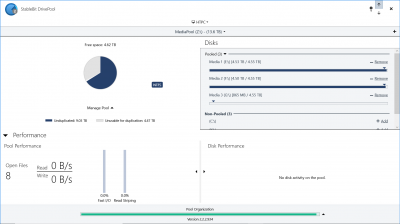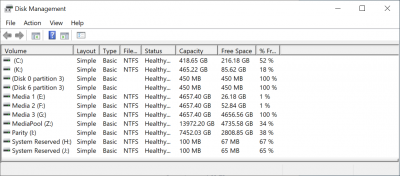jcroy
Senior HTF Member
- Joined
- Nov 28, 2011
- Messages
- 7,943
- Real Name
- jr
(This may sound really silly).
Today it was VERY tempting to buy a 4Kbluray player on blackfriday.
I had talk myself down and out of making such a purchase. The one argument I keep on telling myself over and over again, is that I should not be buying any optical disc format which has not been cracked. Currently there is no widely publicly known crack of 4Kbluray.
Today it was VERY tempting to buy a 4Kbluray player on blackfriday.
I had talk myself down and out of making such a purchase. The one argument I keep on telling myself over and over again, is that I should not be buying any optical disc format which has not been cracked. Currently there is no widely publicly known crack of 4Kbluray.