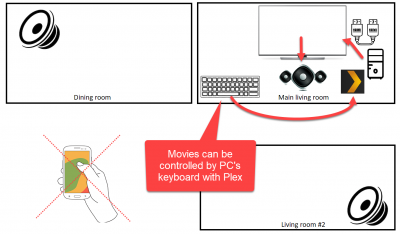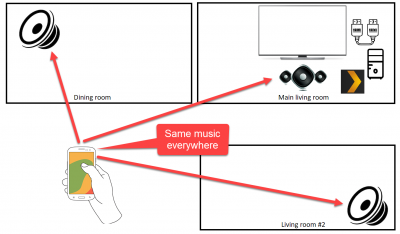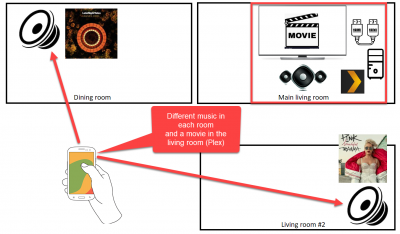rick3r
Auditioning
- Joined
- Jun 8, 2012
- Messages
- 11
- Real Name
- Eric
Hello, I have a couple of use cases that can be summarized in the 3 presented below. I also add some requirements.
Requirements to be fulfilled :
I imagine a setup where I could have for example a Sonos Soundbar in the living room, a Sonos Play:5 in the dining room and a Sonos One to the second living room.
Any (positive) thoughts are welcome !
Requirements to be fulfilled :
- Movies in the theater room should come from Plex, since all my media are under its library
- Tv is hooked to a HTPC by a HDMI cable, Windows 10 and a wirelesskeyboard
- We can consider that I have no current equipment, besides a Denon AVRS530BT that can be discarded if required
- I would like to have either 2 speakers for the TV setup or a quality soundbar
- I would like to use the speakers of the living room either to watch movies, or to include them when streaming music in all the 1st floor WITHOIUT having to switch configurations, connections or other. It mus be simple to switch from one use to another
- I will NOT use streaming solutions like Tidal, Netflix, Spotify. I prefer to rely on my all-offline collection of music and movies.
- I do not wish voice control. If it comes with the solution okay, but since I am not aware of voice control assistants that can play music stored in a NAS from Plex, that feature would be denied by the requirement #6.
I imagine a setup where I could have for example a Sonos Soundbar in the living room, a Sonos Play:5 in the dining room and a Sonos One to the second living room.
Any (positive) thoughts are welcome !