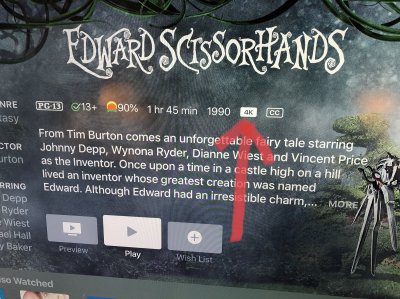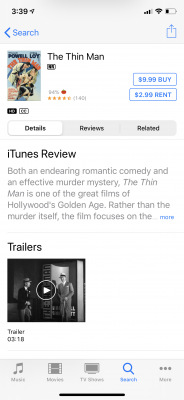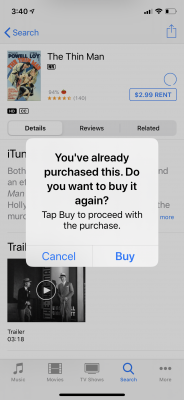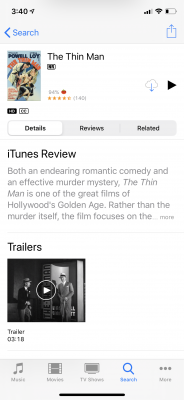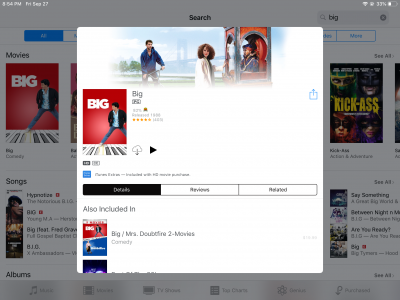- Joined
- Mar 28, 2016
- Messages
- 3,038
- Real Name
- Patrick
One frustration with digital collecting is when you own an iTunes movie in SD or HD and it later becomes available in 4K.
There seems to be no obvious way to upgrade to a 4K copy because the option to purchase the title isn't available when you own it and, as of now, retailers/studios don't offer a formal upgrade option.
There is however a roundabout way of doing it - by "gifting" the movie to yourself. This is especially useful when 4K movies go on sale, sometimes for as low as $4.99.
As you can see in this example, I own Edward Scissorhands in HD, and have no option to buy, only play

On an iOS device, go to the movie's page in the iTunes Store app and click the icon in the upper right (the box with the arrow).

When the actions come up, select "gift"

Enter the e-mail you use for your iTunes account in BOTH the "to" and "from" fields. You are literally buying yourself a gift.

You will receive an e-mail with a link to redeem the gift, which you simply click on.

DONE! You have now upgraded to 4K.

There seems to be no obvious way to upgrade to a 4K copy because the option to purchase the title isn't available when you own it and, as of now, retailers/studios don't offer a formal upgrade option.
There is however a roundabout way of doing it - by "gifting" the movie to yourself. This is especially useful when 4K movies go on sale, sometimes for as low as $4.99.
As you can see in this example, I own Edward Scissorhands in HD, and have no option to buy, only play
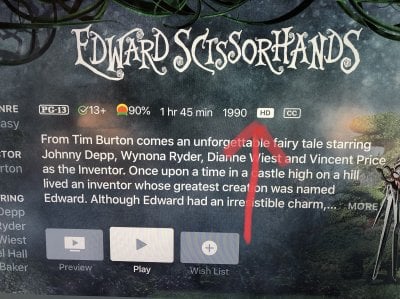
On an iOS device, go to the movie's page in the iTunes Store app and click the icon in the upper right (the box with the arrow).

When the actions come up, select "gift"

Enter the e-mail you use for your iTunes account in BOTH the "to" and "from" fields. You are literally buying yourself a gift.
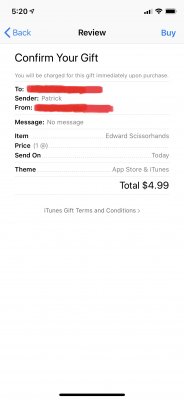
You will receive an e-mail with a link to redeem the gift, which you simply click on.
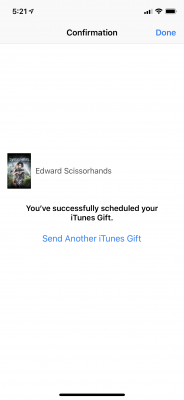
DONE! You have now upgraded to 4K.