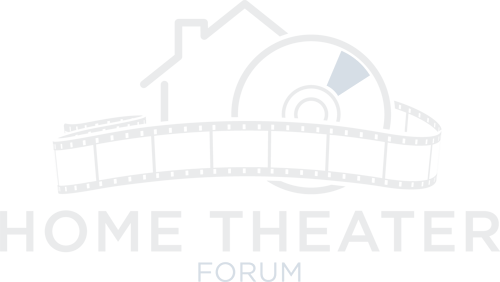Incidentally, that $3.6K I quoted for "modest" RAID NAS hardware cost for ripping 1800 BDs + 150 4K discs (w/out transcoding) would be pretty close to the $2/title that Vudu charges for their D2D program to buy HD digital copies of BDs owned... although many titles don't qualify.
Of course, the quality will generally be higher done this way along w/ other pros and cons...
Anyway, if (a tad under) 1TB is all the OP needs for the complete Dallas series w/out transcoding and that's all he wants, that's not too expensive (hardware-wise) to do. Could probably even consider putting the entire series on a portable SSD, if portability (on top of likely much better durability) is desirable.
BUT OTOH, maybe just waiting for a sale on iTunes makes more sense. They're currently charging $100 for the complete series, but will likely eventually be a fair bit cheaper.
OR maybe one can find the DVD set deeply discounted at some points to just buy a 2nd set...
_Man_
Of course, the quality will generally be higher done this way along w/ other pros and cons...
Anyway, if (a tad under) 1TB is all the OP needs for the complete Dallas series w/out transcoding and that's all he wants, that's not too expensive (hardware-wise) to do. Could probably even consider putting the entire series on a portable SSD, if portability (on top of likely much better durability) is desirable.
BUT OTOH, maybe just waiting for a sale on iTunes makes more sense. They're currently charging $100 for the complete series, but will likely eventually be a fair bit cheaper.
OR maybe one can find the DVD set deeply discounted at some points to just buy a 2nd set...
_Man_